Symfony 6 tutorial. Frontend setup and configuration.

In this part, I will set up Vue 3 and Vuex store and a JWT authentication bundle.
First of all, I need to install the Webpack encore bundle(plus MakerBundle):
composer require symfony/webpack-encore-bundle
composer require --dev symfony/maker-bundle
npm install
yarn installSuppose you have it, cool. Now let's add Vue, Vuex store, and Vue Router.
npm install vue@next
npm install vue-router@next --save
npm install -D @vue/compiler-sfc
npm install -g @vue/cli
vue upgrade --next
npm install vuex@next --save
yarn add vue-loader@^16.1.0 --devAlso, you can install chrome dev tools for VUE(it helps with debugging).
Now I need one more bundle for JWT authentication
composer require "lexik/jwt-authentication-bundle"After installation, I need to generate SSL keys:
bin/console lexik:jwt:generate-keypairAnd update security.YAML file with the following:
login:
pattern: ^/api/login
stateless: true
json_login:
check_path: /api/login_check # or api_login_check as defined in config/routes.yaml
success_handler: lexik_jwt_authentication.handler.authentication_success
failure_handler: lexik_jwt_authentication.handler.authentication_failure
api:
pattern: ^/api
stateless: trueI don't have a User Entity yet. Well, I can use FOSUserBundle, but it's too much for this kind of project. So I am going to create a simple user entity:
./bin/console make:user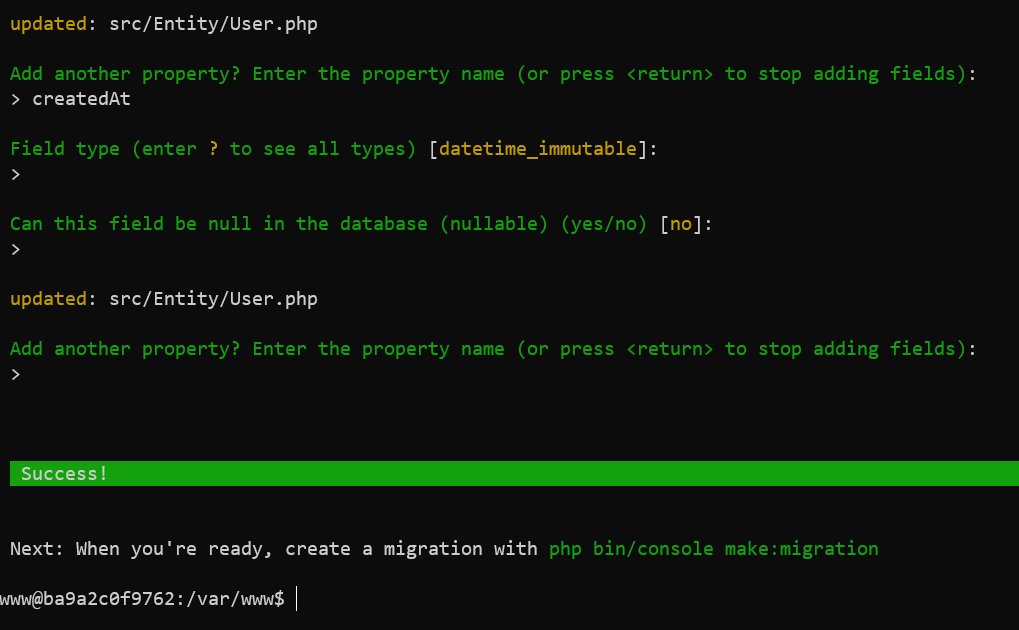
Next run migration:
php bin/console make:migration
$ php bin/console doctrine:migrations:migrateAt first, I wanted to use foundation, but when I saw that it uses jquery, I changed my mind and decided to go with the tailwind(strange? - maybe, but it is what it is).
Install Tailwind CSS
npm i tailwindcss postcss-loader autoprefixercreate postcss.config.js in the main folder:
let tailwindcss = require('tailwindcss');
module.exports = {
plugins: [
tailwindcss('./tailwind.config.js'),
require('autoprefixer'),
require('postcss-import')
]
}Create tailwind.css file in /assets/styles/tailwind.css
@tailwind base;
@tailwind components;
@tailwind utilities;update Webpack configuration with new tailwind CSS, add these lines:
Encore
//.......
.enableVueLoader()
.addStyleEntry('tailwind', './assets/styles/tailwind.css')
// enable post css loader
.enablePostCssLoader((options) => {
options.postcssOptions = {
config: './postcss.config.js'
};
})Don't forget to update your base.html.twig file, add this:
{% block stylesheets %}
{{ encore_entry_link_tags('tailwind') }}
{% endblock %}Lets build our first component.
Now let's create a basic Vue project structure.
Please create the following folders and files in your assets/js folder:
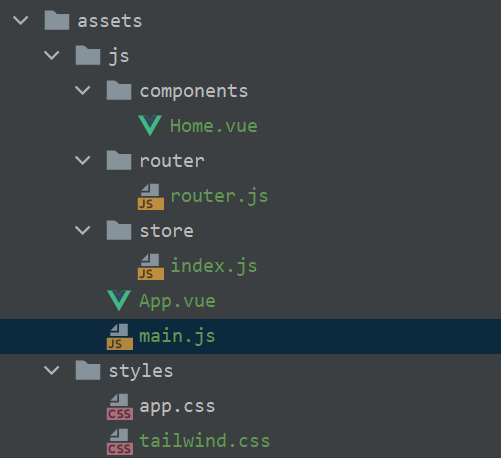
main.js - our entry js file.
import '../styles/app.css';
import {createApp} from 'vue';
import App from './App';
import router from './router/router';
import store from './store/index';
createApp(App)
.use(router)
.use(store)
.mount('#app')App.vue - the main component, for now, it's a pretty simple file:
<template>
<div>
<router-view>
<home />
</router-view>
</div>
</template>
<script>
import Home from "./components/Home.vue";
export default {
name: "App",
components: {
Home
}
};
</script>
/router/router.js - contains our routes; I created only one route but will add more later.
import Home from '../components/Home.vue'
import {createRouter, createWebHistory} from 'vue-router'
export default createRouter({
history: createWebHistory(),
routes: [
{
name: 'home',
path: '/',
component: Home
}
]
})
store/index.js - Vuex store. Nothing special, I will show what we are going to do with this in the next chapter.
import {createStore} from 'vuex'
export default createStore({
state() {
return {
data: 1
}
}
})And of course our first component - Home.vue
<template>
<div>
Home controller
</div>
</template>
<script>
export default {
name: "Home"
};
</script>
One more thing, update your FrontendController Index action:
#[Route('/', name: 'frontend')]
#[Route('/{route}', name: 'vue', requirements: ['route' => '^.+'])]
public function index(): Responseyarn encode dev --watchVoila, and we are done!
In the next chapter, I will build a login/sign-up form with basic authentication.





Member discussion