Set up php-cs-fixer in PHPStorm
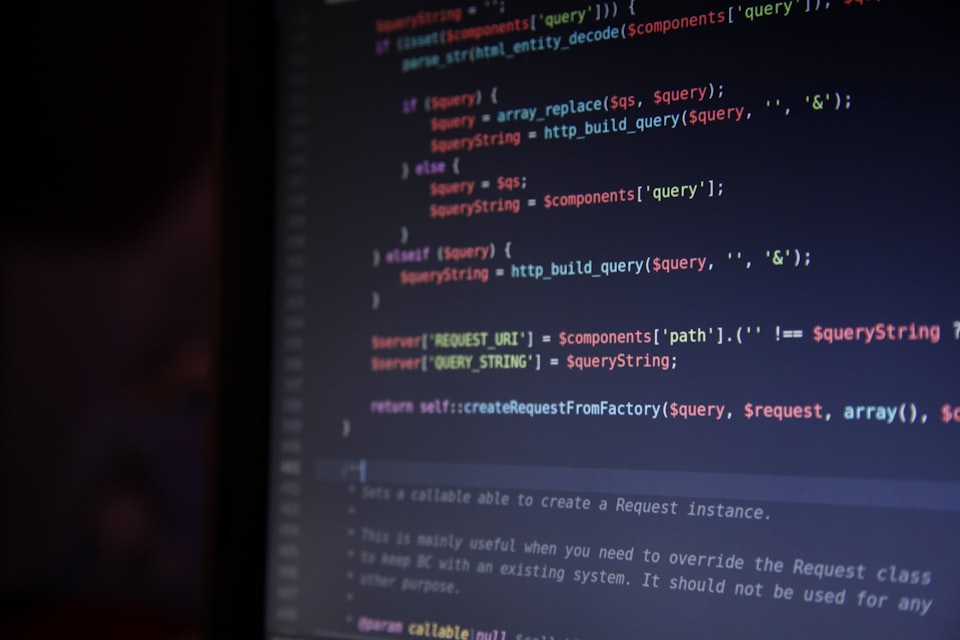
Updated: 13.07.2023
If you want to automatically fix the code style in Phpstorm using php-cs-fixer, create a configuration file inside your project folder, name it - .php-cs-fixer.dist.php
Then, copy and paste this code:
<?php
$finder = (new PhpCsFixer\Finder())
->in(__DIR__)
->exclude('var')
;
return (new PhpCsFixer\Config())
->setRules([
'@PER' => true,
'@Symfony' => true,
// other rules
])
->setFinder($finder)
;I use this configuration daily.
As you can see, there is a list of rules: @PER, @Symfony, etc. You can add more rules, here you can find a list of rules
Next, in PhpStorm go to: File -> Settings -> Tools -> External Tools
click - Add new
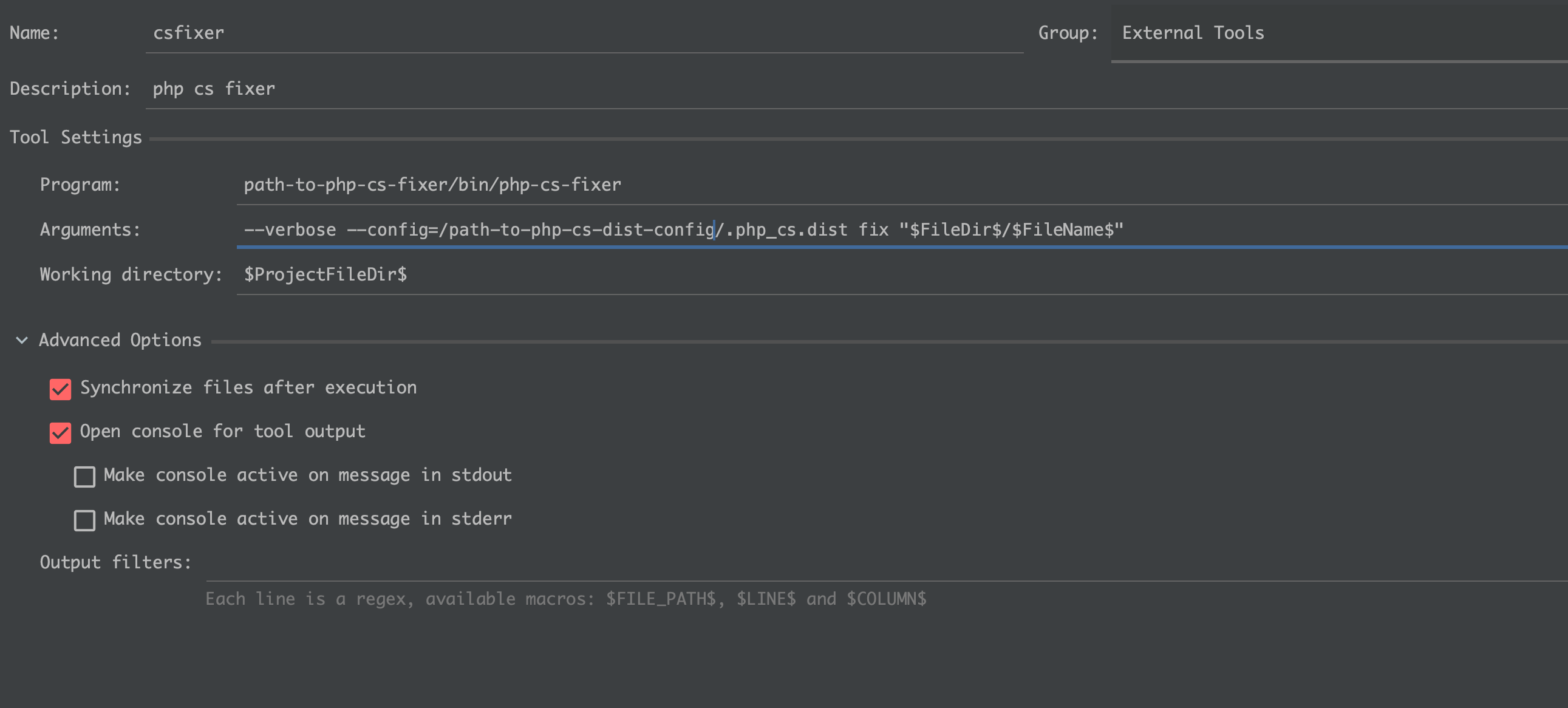
And fill these lines:
- Program:
/path-to-php-cs-fixer/bin/php-cs-fixer - Arguments:
--verbose .php-cs-fixer.dist.php fix "$FileDir$/$FileName$" - Working directory:
$ProjectFileDir$
One more thing, you need to add a key binding for a new command. Go to File -> Settings -> Keymap: (Search by the name of your external tool). In my case, it's a csfixer.
If you are using PHP 8.2+ and you see an error like this:
PHP needs to be a minimum version of PHP 7.4.0 and maximum version of PHP 8.1.*.
Do this:
create a new file in ./bin directory of your project name it cs-fixer and copy and paste this code:
#!/usr/bin/env php
<?php
putenv('PHP_CS_FIXER_IGNORE_ENV=1');
include __DIR__ . '/../vendor/bin/php-cs-fixer';And go to File -> Settings -> Tools -> External Tools , select your external tool, and replace Program to your-project-path/bin/cs-fixer
That's it; now you can use it.
Open any PHP file and use your key binding - it will fix your code according to your configuration.





Member discussion